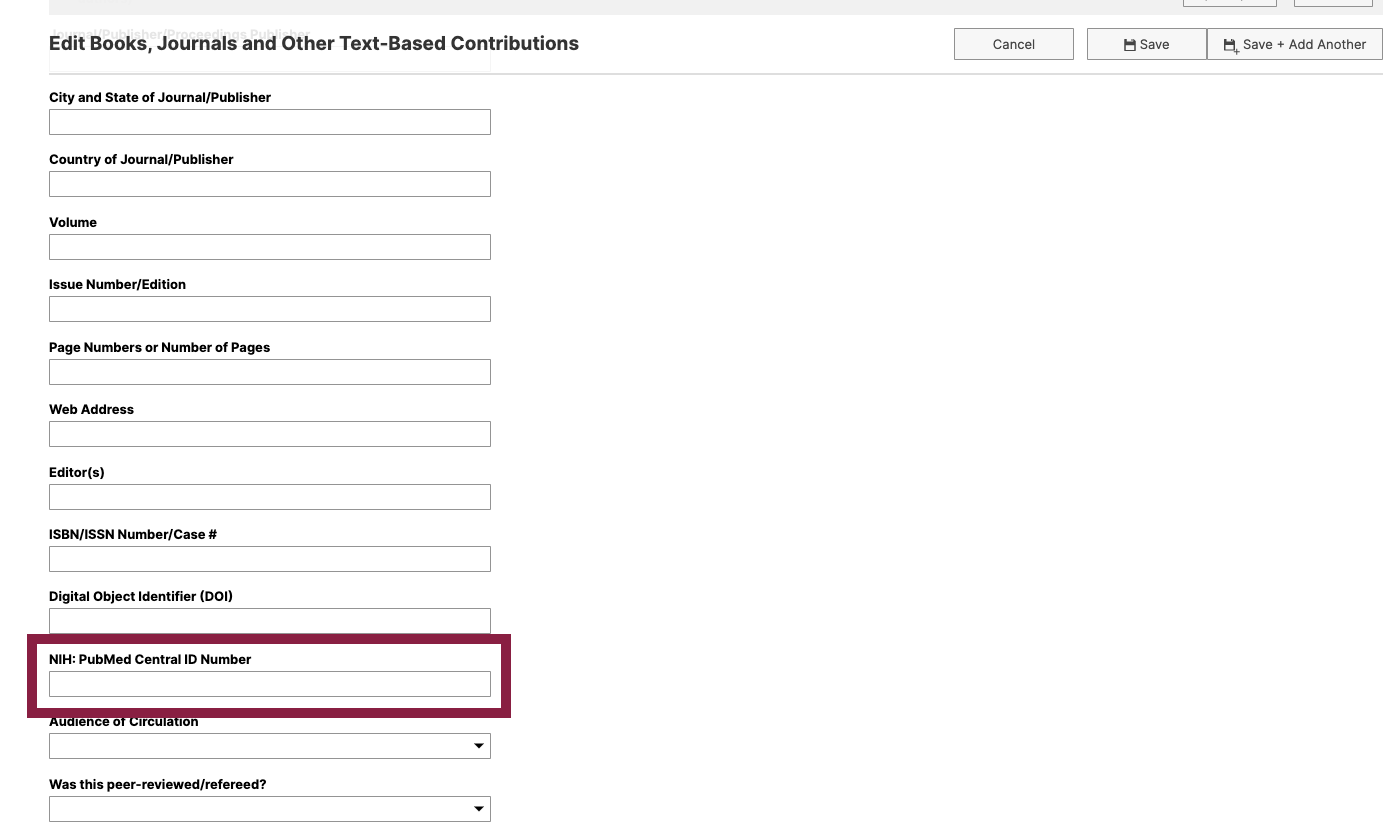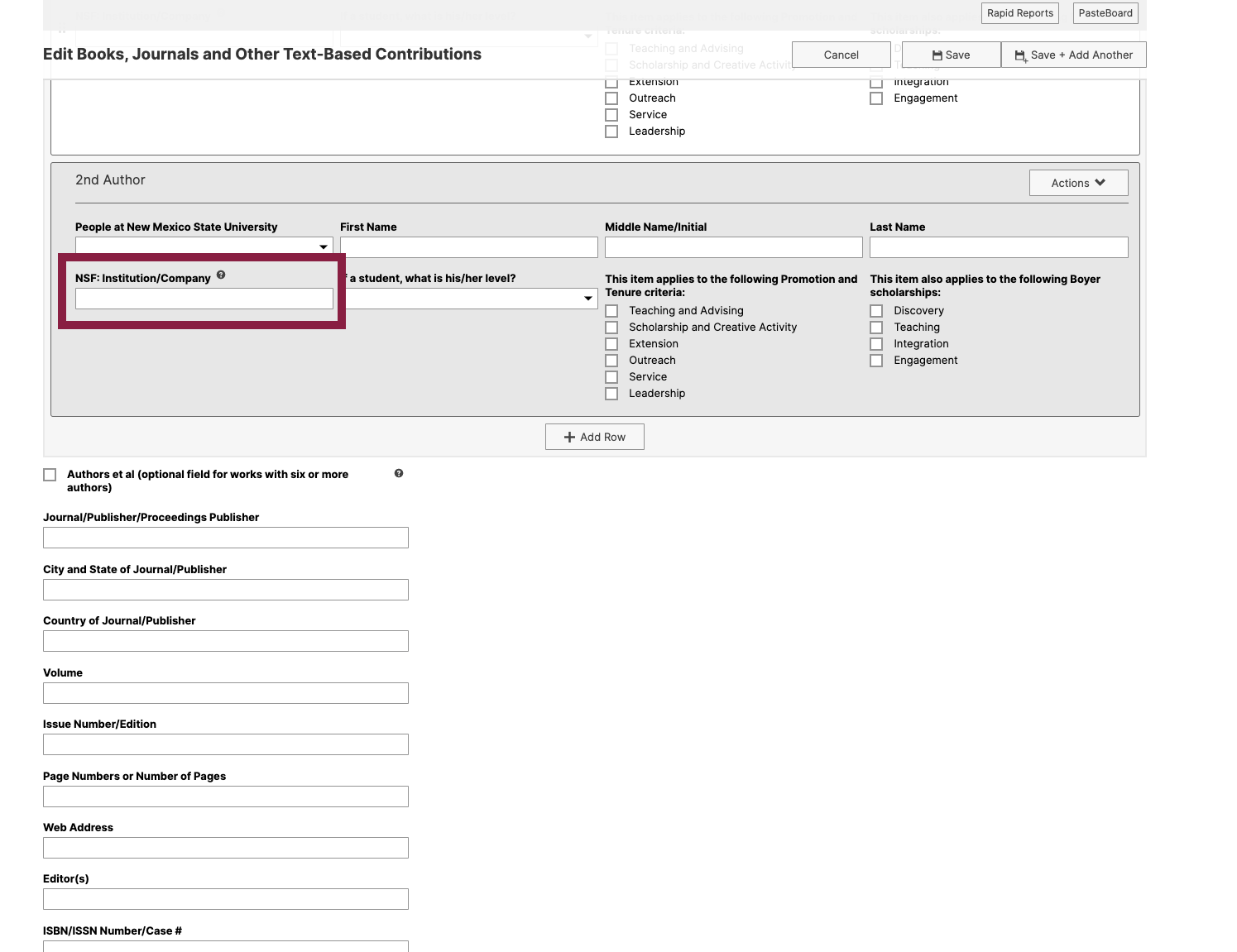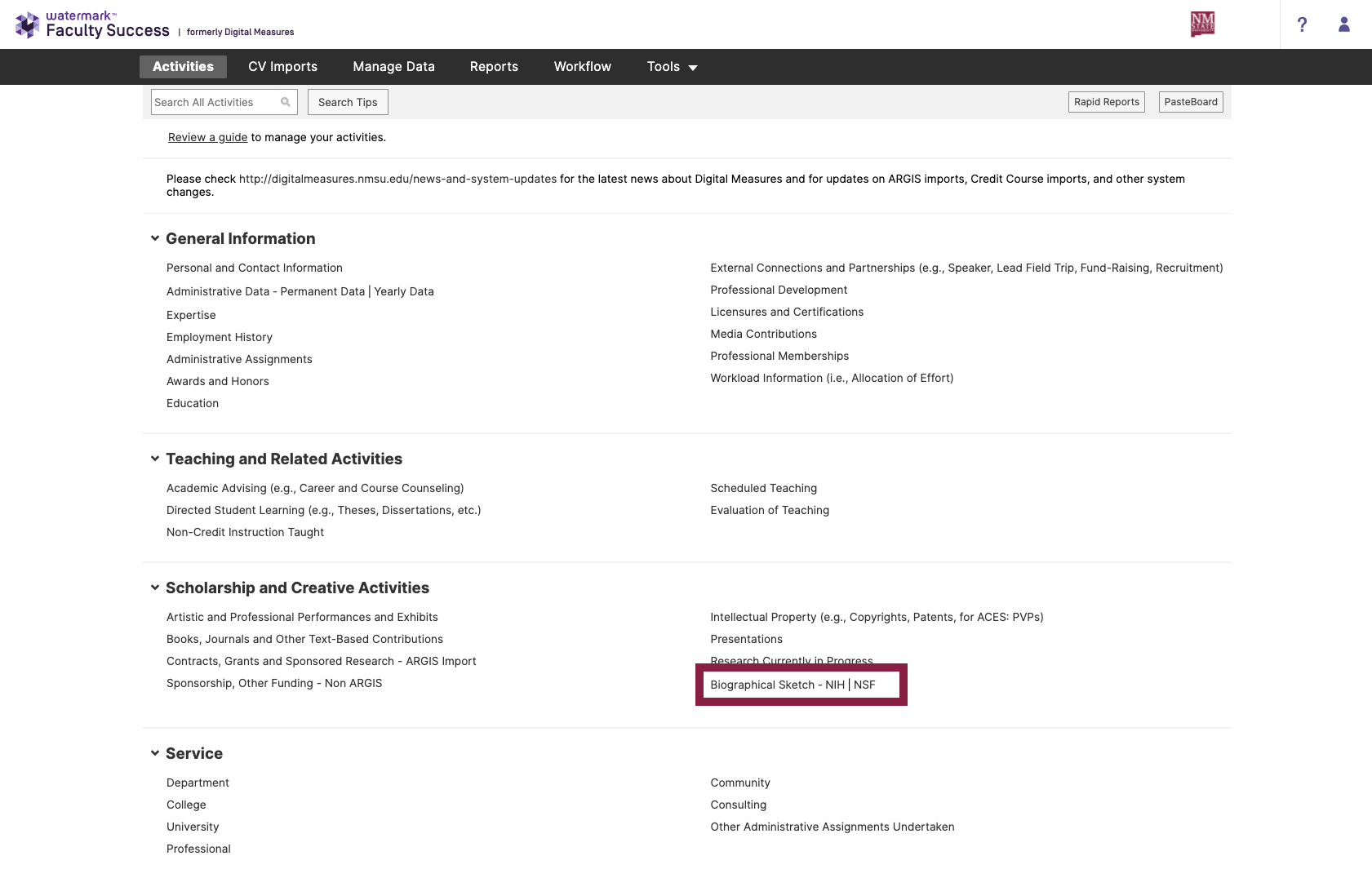In order for the reports to accurately pull the relevant records, updating of existing activity records or the entry of additional records may be needed to align with the criteria of the NIH and NSF Biographical Sketch reports. Specific information entered and saved in the following Watermark Faculty Success screens will feed into the reports and assist in ensuring fulfillment of the prescribed requirements for grant applications.
Employment History
Both the NIH and NSF Sketches have sections for previous appointments/positions. The NIH Sketch further divides previous employment into academic and non-academic sectors which can be designated by the selection from the "Experience Type" field on the "Employment History" screen.
Awards and Honors
The NIH Sketch contains a section for Honors.
Education
The NIH and NSF Sketches both have sections for degrees and professional preparation. The month and year are both required in the "Date Completed" field for the NIH Sketch.
Additionally, the NSF Sketch contains a section entitled Graduate Advisors and Postdoctoral Sponsors. These are entered in the "Education" screen under the "Advisor Information" section.
Professional Memberships
The NIH Sketch report contains a section for Other Experience and Professional Memberships which will draw from the records entered on the "Professional Memberships" screen. The report will include any titles entered in the "Leadership Position Held" field.
Directed Student Learning
The NSF Sketch contains a section for Thesis Advisor and Postgraduate-Scholar Sponsor. Saved records on the "Directed Student Learning (e.g., Theses, Dissertations, etc)" screen that contains the text "dissertation", "doctoral", "master", or "Postdoctoral Research Supervisor", will be included in the report.
Books, Journals and Other Text-Based Contributions
Publications that are peer-reviewed and have the current status of "accepted" or "published" will be included in an NIH or NSF Sketch report.
An NIH specific field can be completed on the "Books, Journals, and Other Text-Based Contributions" screen. The field is labeled as "NIH: PubMed Central ID Number".
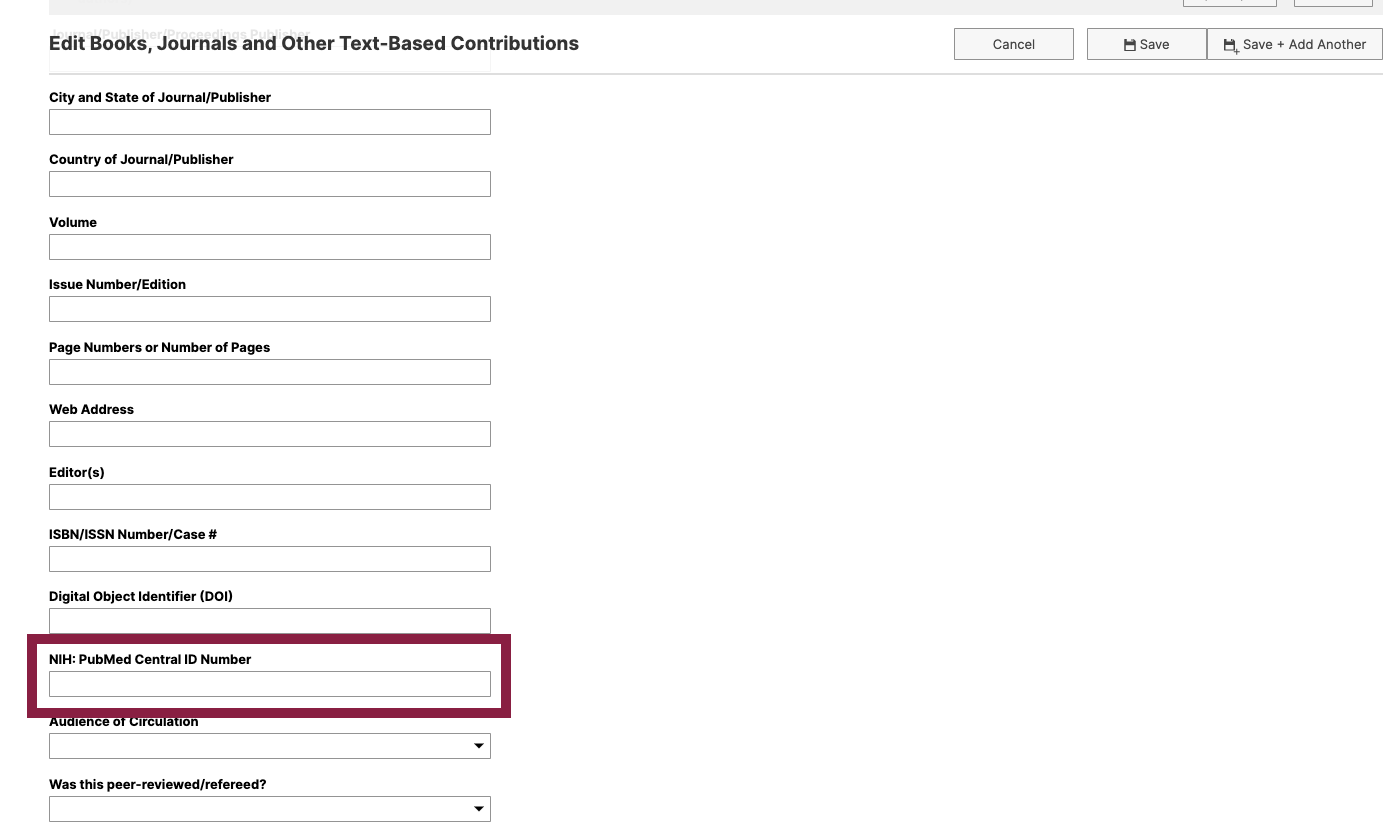
An NSF specific field is included in the "Author" fields to identify an individual who is not a member of NMSU. The field is labeled as "NSF: Institution/Company".
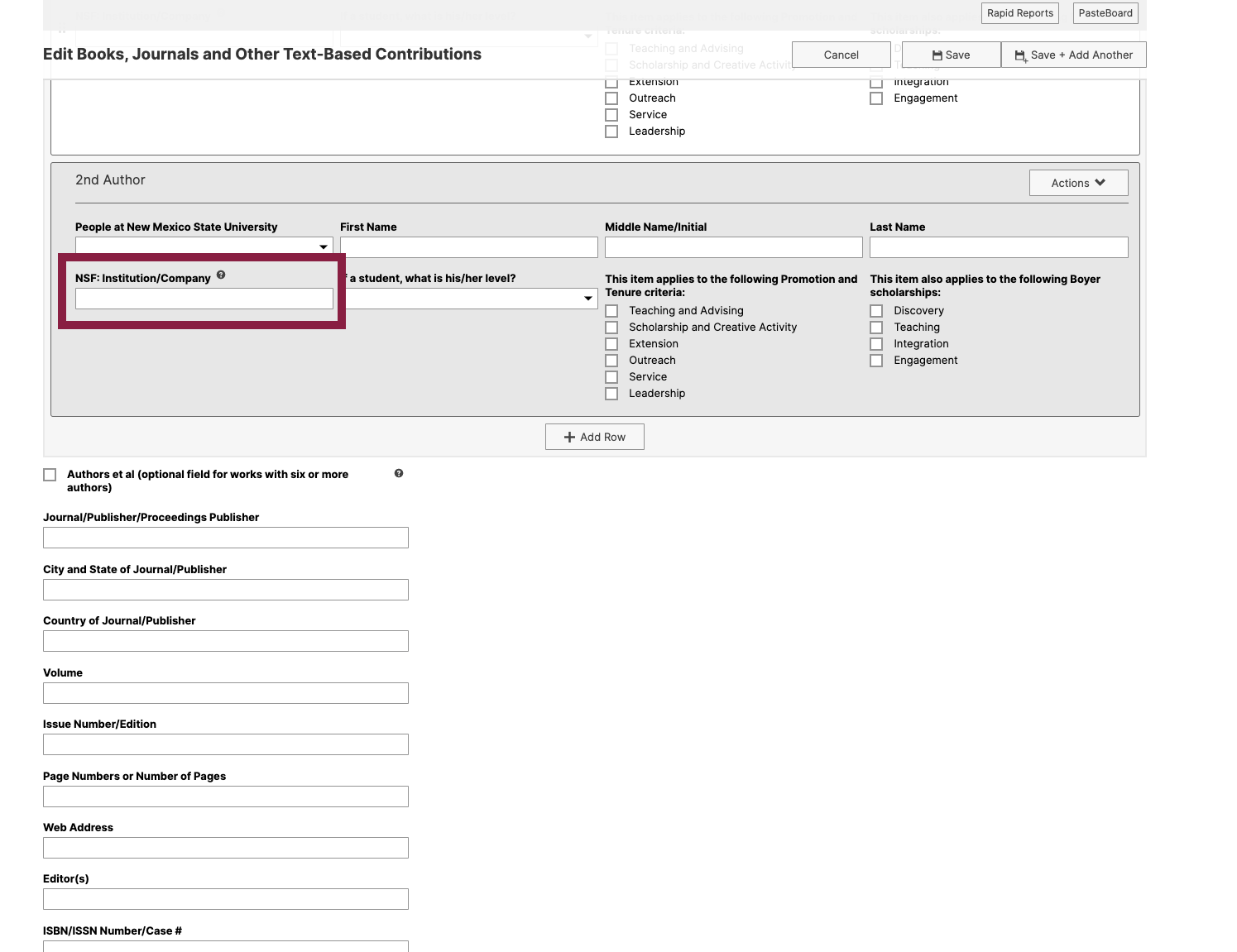
Contracts, Grants, and Sponsored Research - ARGIS
The NIH Sketch contains grant and other funding records under the Research Support section of the report. ARGIS records will be available for use if the current status is "funded" or "closed". You will be able to select a precise list of relevant grants on the "Biographical Sketch - NIH|NSF" screen.
NOTE: All ARGIS information is updated by the Vice President of Research's office. Please reach out to ovpr@nmsu.edu or visit https://research.nmsu.edu/argishelp.html if you feel information on your screen is incorrect or missing.
Sponsorship, Other Funding - Non ARGIS
The NIH Sketch contains grant and other funding records under the Research Support section of the report. Non ARGIS records will be available for use if the current status is "funded". You will be able to select a precise list of relevant grants on the "Biographical Sketch - NIH|NSF" screen.