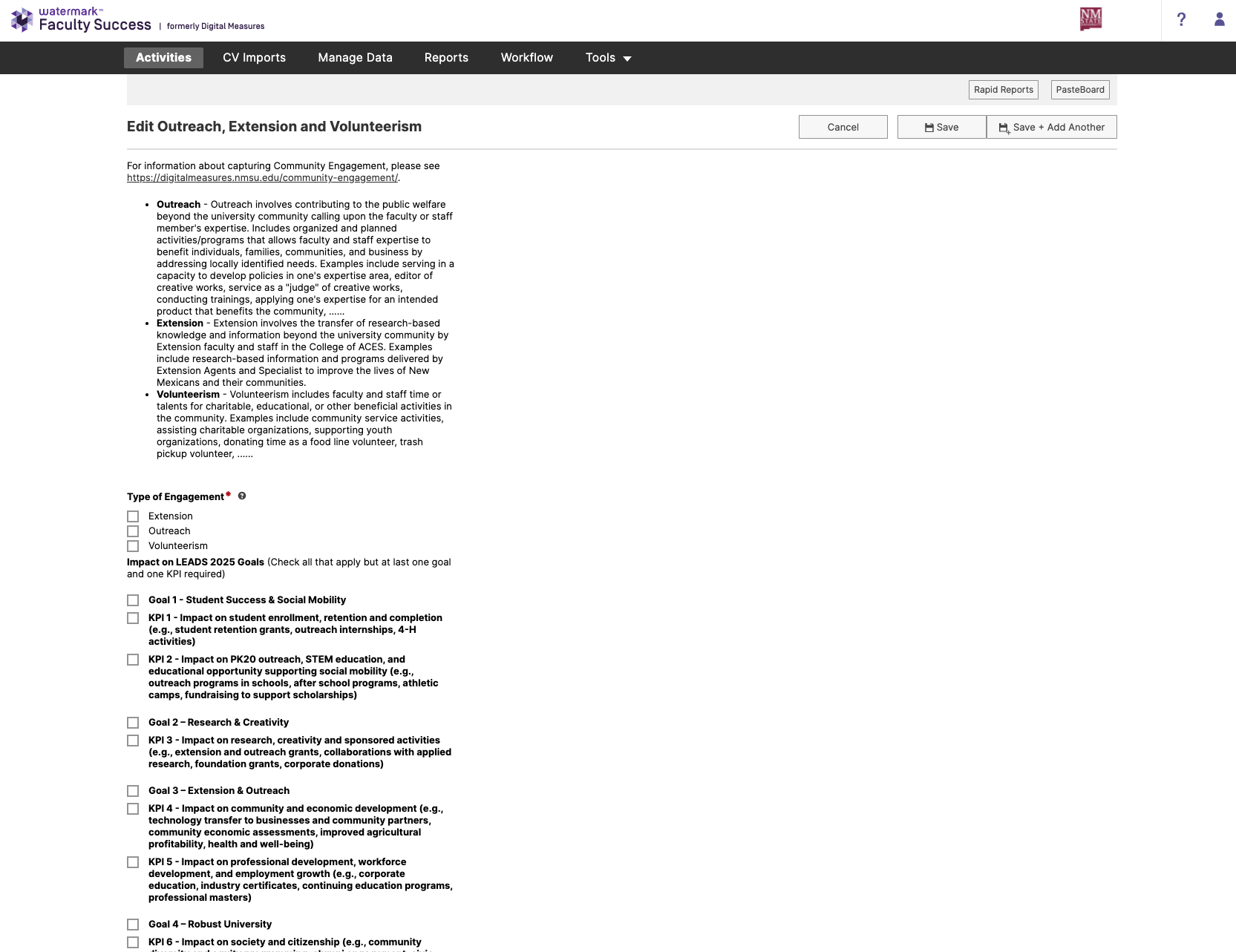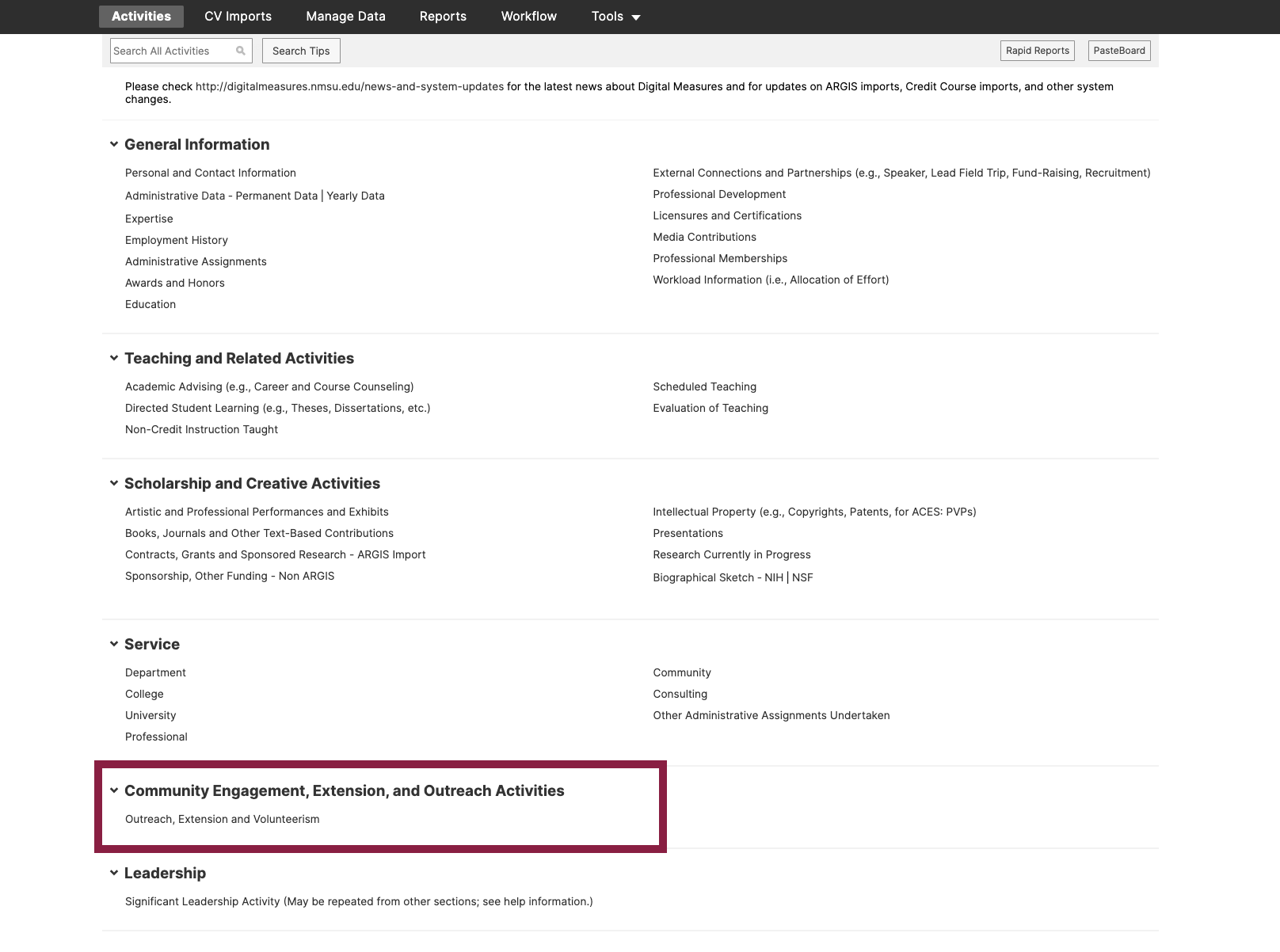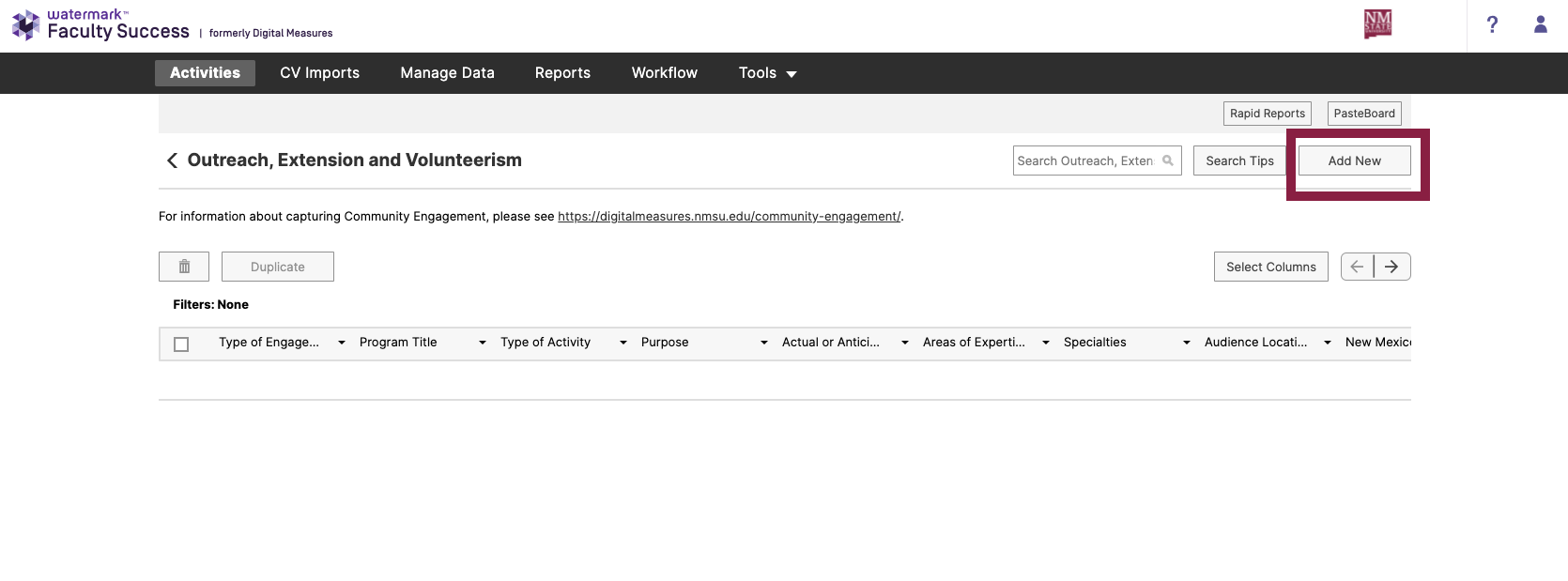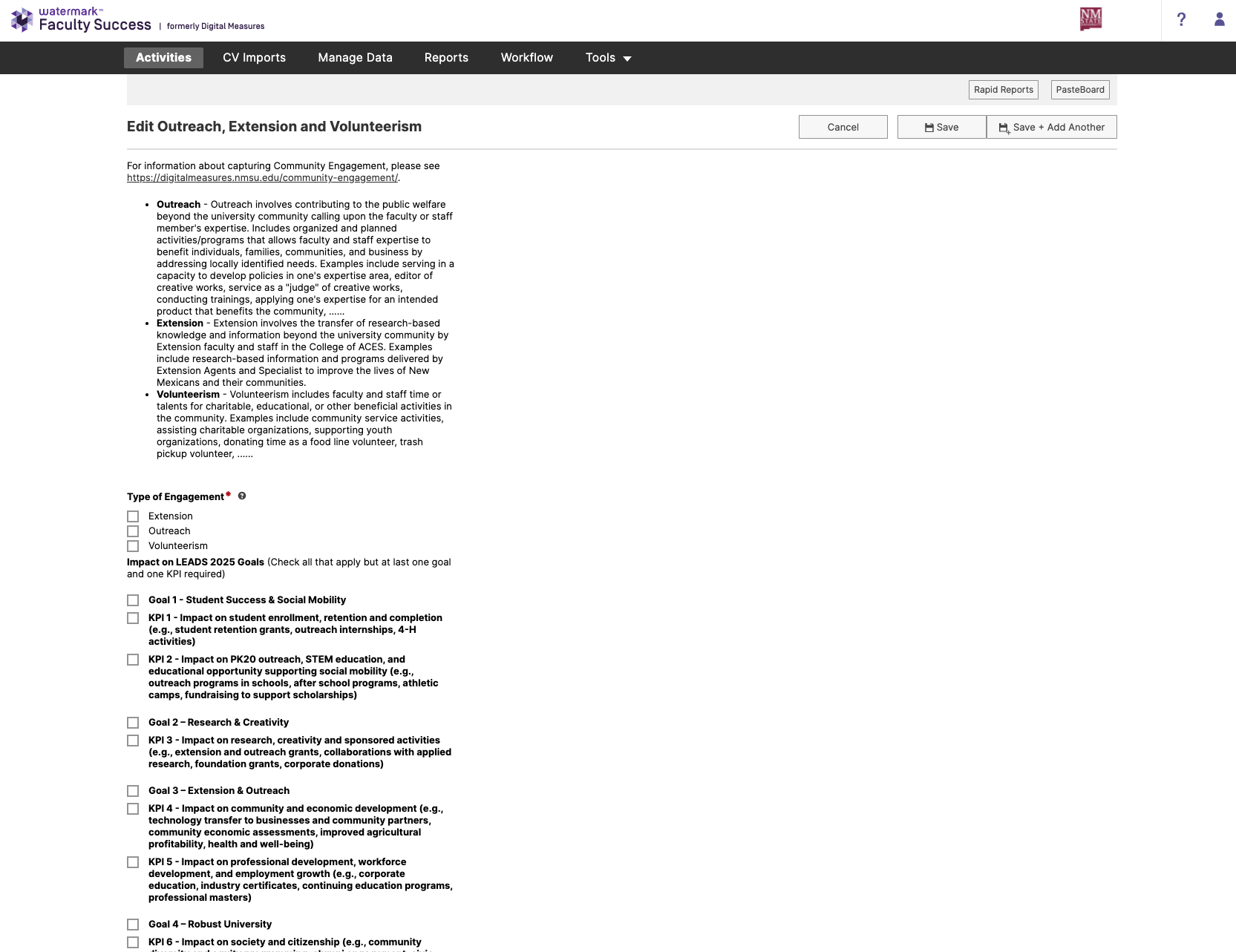Capture Community Engagement
Updated on September 23, 2021.
After logging into the Watermark Faculty Success system, individuals can add activities to the "Outreach, Extension, and Volunteerism" screen located under the "Community Engagement, Extension, and Outreach Activities" section.
Users can do the following:
- Select the type of engagement
- Indicate the impact it has on NMSU LEADS 2025
- Provide Program information
- Provide program impacts and accomplishments
- Select LEADS 2025 Core Competency & Critical Infrastructure
- Select areas of expertise and specialties
- Provide metrics
- List funds, Grants, etc.
- Indicate the audience location and information
- Upload support files
- List Collaborators
Outreach, Extension, and Volunteerism Screen
1. Select the "Outreach, Extension, and Volunteerism" option under the "Community Engagement, Extension and Outreach Actives" section.
This is located on the "Activities" screen.
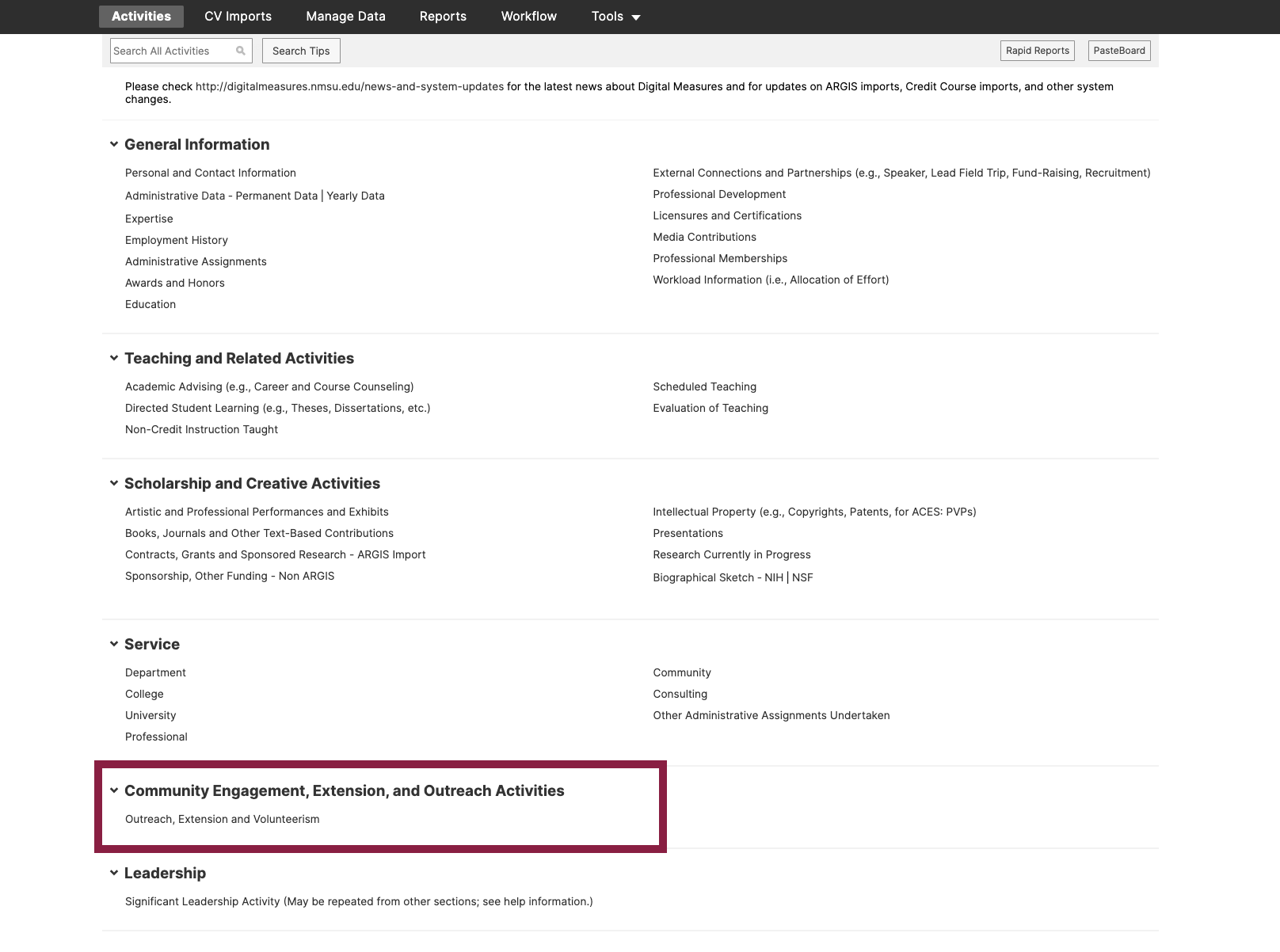
2. Select the "Add New" button located in the top right of the screen.
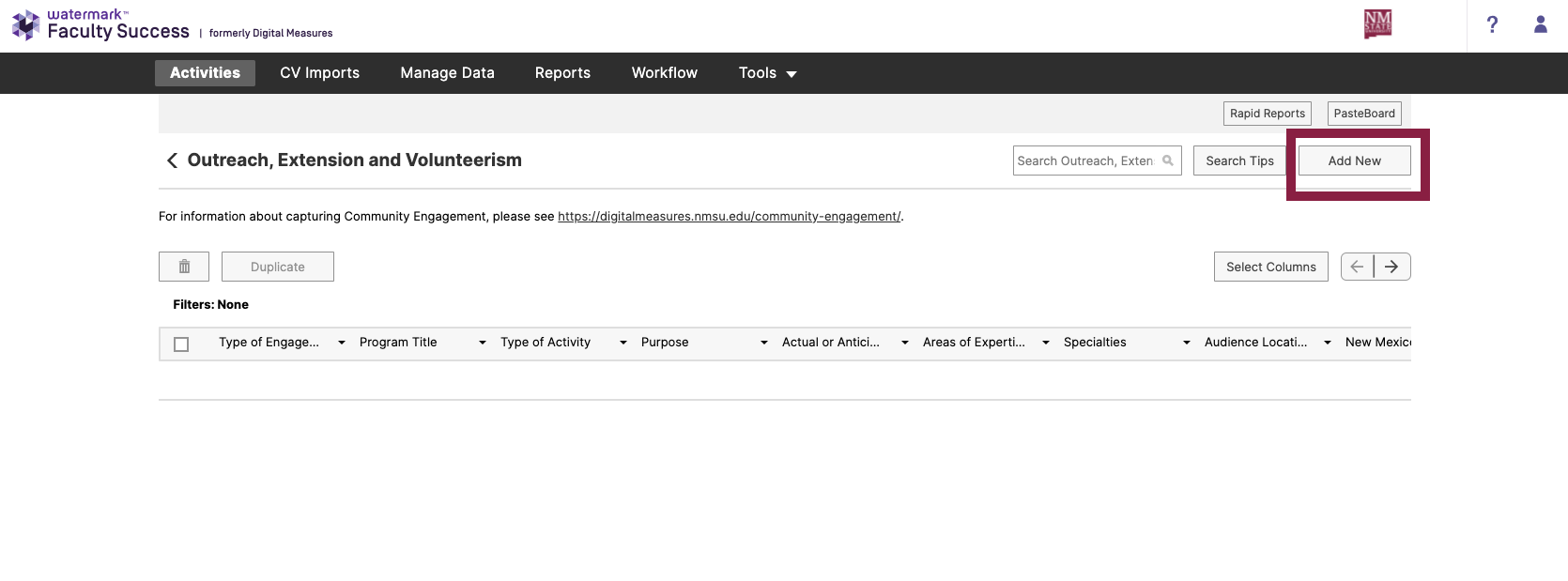
3. Complete the information and upload any files.
When done, select the "Save" button located in the top right corner of the screen.